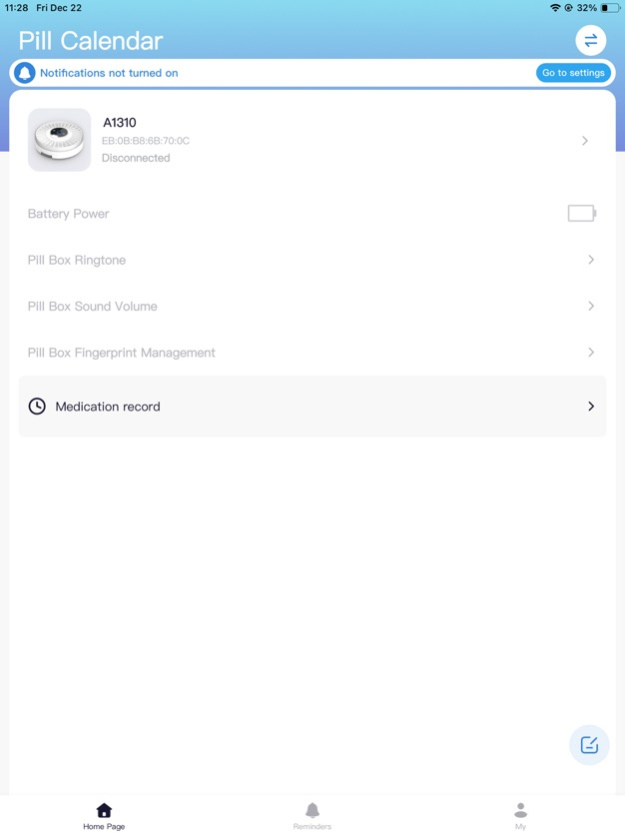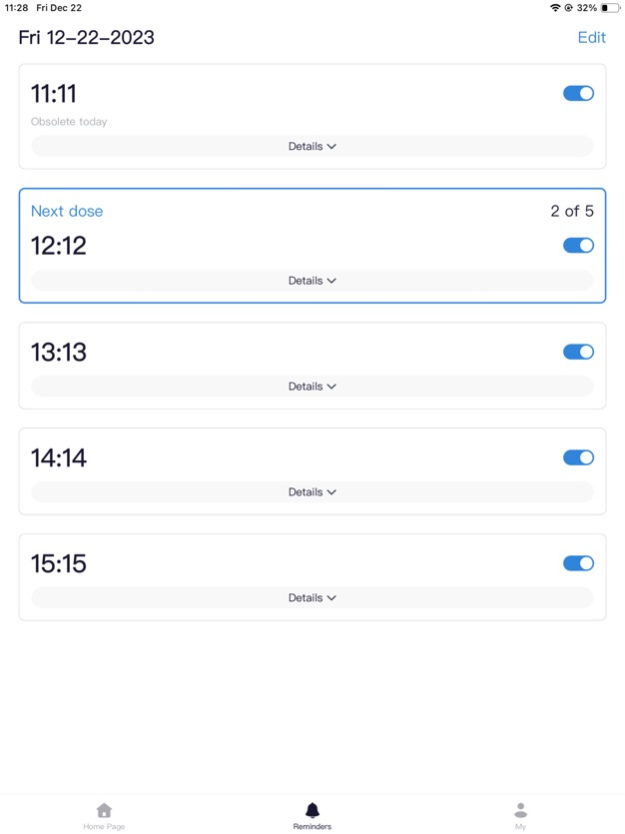PillCalendar 3.9.0
Continue to app
Free Version
Publisher Description
The following functions are provided:
【Medicine Alarm】
The Pillcalendar‘s APP can set multiple medicine time, and its reminder function allows to remember every moment of medicine time.
【Easy to download】
First, you need to download the Pillcalendar App from the mobile store, turn on the device and open the APP to search for Bluetooth connections, which is simple and convenient.
【Easy Steps】
Please put the medicines into the pill box and then set time when you take medicines.
【Customized Reminders】
The Pillcalendar‘s pill organizer and smart APP are best parner. Put the amount of medicine in the pill box and use it with smart APP to remind you take medicine on time.
【Disclaimer】
1. The frequency of taking medication on "PillCalendar" is added by the user, but it does not serve as the basis for diagnosis, diagnosis and treatment, nor does it become any legally valid written document, and cannot replace a doctor's face-to-face consultation and hospital diagnosis. If the user uses this as the basis for diagnosis and treatment, the questioner will be responsible for any negative impact or loss that may be caused, and the "PillCalendar" platform is not responsible.
2. On "PillCalendar", users have the right to choose whether to follow the disease diagnosis, treatment plan, medication advice (including electronic prescriptions), etc. made by doctors in the hospital, etc. "PillCalendar" does not assume corresponding responsibility if the user fails to comply with the medical institution to obtain medicines for treatment.
Users are advised to seek medical advice before using the "PillCalendar" service and before making any medical decisions.
3. "PillCalendar" cannot guarantee the scientificity and correctness of taking the medicine, and the "PillCalendar" platform is not responsible for any negative effects that may be caused. "PillCalendar" only provides users with the number of times they can choose to add medicines to help users remind them to take medicines.
Jan 22, 2024
Version 3.9.0
1. Added the function of marking medication
2. Added record of medication status in each time period
3. Add a new field together with the meal
4. Contents of adjusting drug dosage
5.Support whether to display drug details
6.Optimize Bluetooth connection process
7.Fix other known issues
About PillCalendar
PillCalendar is a free app for iOS published in the System Maintenance list of apps, part of System Utilities.
The company that develops PillCalendar is ZHUHAI QUIN TECHNOLOGY CO., LTD.. The latest version released by its developer is 3.9.0.
To install PillCalendar on your iOS device, just click the green Continue To App button above to start the installation process. The app is listed on our website since 2024-01-22 and was downloaded 1 times. We have already checked if the download link is safe, however for your own protection we recommend that you scan the downloaded app with your antivirus. Your antivirus may detect the PillCalendar as malware if the download link is broken.
How to install PillCalendar on your iOS device:
- Click on the Continue To App button on our website. This will redirect you to the App Store.
- Once the PillCalendar is shown in the iTunes listing of your iOS device, you can start its download and installation. Tap on the GET button to the right of the app to start downloading it.
- If you are not logged-in the iOS appstore app, you'll be prompted for your your Apple ID and/or password.
- After PillCalendar is downloaded, you'll see an INSTALL button to the right. Tap on it to start the actual installation of the iOS app.
- Once installation is finished you can tap on the OPEN button to start it. Its icon will also be added to your device home screen.